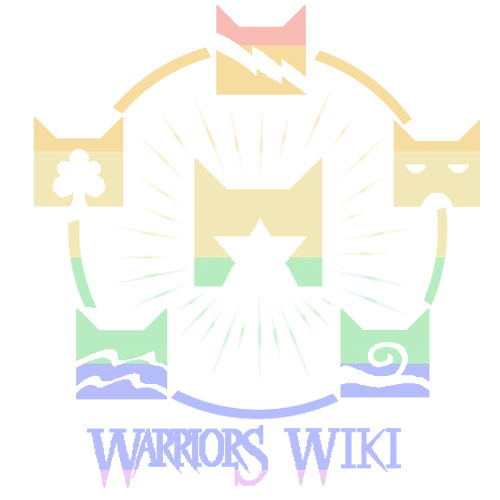| |||||||||
|
Discussion
Take it to the discussion page
Tweaked
Take it to the tweak page
Images Pending Approval
Please use this section to put images up for approval only.
White Rogue (Ro) - For Evaluation
 This is my first charart. I tried my best and I hope you guys like it! Iceclaw111 17:24, May 4, 2020 (UTC)
This is my first charart. I tried my best and I hope you guys like it! Iceclaw111 17:24, May 4, 2020 (UTC)
The image is too pixelated and isn't the right size. It needs to be the same size as the rogue blanks. There's also no shading (which is a requirement of the project) that I can see. —Jayce(17:48, 5/04/2020)
As Jayce said, the file size is way too big; it should be 176x112 pixels but this is 611x408 pixels. Make sure to download the blank properly from the pixel blanks. This image also needs shading, to which you can view a shading placement guide on our apprentice tutorials along with other helpful information. Also do not thumb or align your image as it messes with the page layout. Also, from which book is this rogue from? Vec I am Iron Man! 👾 17:48, May 4, 2020 (UTC)
Hi, I did download the blank from the blank page, but something must have happened. Do you think I should scrap this one and try again?Iceclaw111 18:01, May 4, 2020 (UTC)
The rouge is from a clan in need. 18:02, May 4, 2020 (UTC)Iceclaw111
From my experiences with prior users who face this problem, they ultimate redo the image once they have the correct file size. And is this rogue listed on our minor characters page? Vec I am Iron Man! 👾 18:07, May 4, 2020 (UTC)
Yes the rouge is in the minor characters page, you can go to it by looking at the reservation table then clicking on the dashed rouge link. Iceclaw111 18:12, May 4, 2020 (UTC)
I think there might be some confusion as to who this character is; if they're from a Clan in Need, they'd be listed on the above page Vec linked, which they are but, under a different description due to the coloured reprint. I'd maybe suggest looking there to see which of the linked cats under the Clan in Need heading matches this character's debut in the graphic novels (if that makes sense? I don't have a copy of these books handy). If they do match up to one listed on the minor characters for those books, I'd suggest matching to the coloured description. — max it is the real thing, (22:32, 04/5/2020)
Lets just call it the white cat with blue eyes, I will add the blue eyes in and fix the teeth up. Iceclaw111 16:19, May 5, 2020 (UTC)
Oh and dont delcine it just yet because there is a background I am working on removing it. Iceclaw111 16:31, May 5, 2020 (UTC)
Re Uploaded --Iceclaw111 17:10, May 5, 2020 (UTC)
Re Uploaded I added some shading to the face and re did the teeth on the collar.Iceclaw111 19:50, May 5, 2020 (UTC)
Iceclaw, the charart needs to be of a character from the books, whether it be named or simply a minor character. If you cannot find the colored version of this cat from the minor characters page, it will be declined. ♥ Star red and black ♥<21:09, 5/05/2020>
White BloodClan catEdit Noimage Description: long-haired white cat with blue eyes and a black tooth-studded collar[8] Rank(s): BloodClan[8] History: They are shown fighting over scraps with a white BloodClan cat when the ThunderClan patrol arrives at Twolegplace. They are promptly scared off and are seen dashing off intro the streets. That is the one. I do not know why it was called a dashed rouge, but it indeed is white. Can I change the name from dashed rouge to white rouge? --Iceclaw111 02:33, May 6, 2020 (UTC)
Reuploaded Now its a longhaired cat --Iceclaw111 03:15, May 6, 2020 (UTC)
The shading needs a lot more definition and depth, as right now, the image is still rather flat. --Av Out of sight and out of mind () 16:24, May 6, 2020 (UTC)
Reup I had to reupload twice due to a mistake. Added more shading. Thanks Potato! --Iceclaw111 17:10, May 6, 2020 (UTC)
Reuploaded Changing the shading. --Iceclaw111 17:28, May 6, 2020 (UTC)
I went ahead and renamed it for you. Please continue to reupload over File:RP-2.rogue-10.png. There also appears to be missing lineart over the image. Vec I am Iron Man! 👾 02:06, May 7, 2020 (UTC)
Reuploaded Fixed the lineart. Thanks Vec! --Iceclaw111 15:49, May 7, 2020 (UTC)
Reuploaded Messed with the shading, and fixed more of the lineart. --Iceclaw111 15:58, May 7, 2020 (UTC)
Please define and expand the shading. Also, I'm not sure what those gray lines are meant to be. Is it texture? ♥ Star red and black ♥<16:25, 5/07/2020>
https://vvcap.com/FCQQvRsQw here is the redline for the teeth on the collar you wanted. Can you fix the blurred line art? —PatchfeatherHangar 18, I know too much 23:36, May 8, 2020 (UTC)
Reup Thanks for the redline Patch. I feel as if there is something wrong with the teeh though.
Iceclaw111 19:33, May 11, 2020 (UTC)
The teeth are too large and there are still several instances of the lineart being covered accidentally throughout the image. Vec I am Iron Man! 👾 16:05, May 12, 2020 (UTC)
Reup --Iceclaw111 Its Spring! 16:48, May 14, 2020 (UTC)
Reup I love the shading now. --Iceclaw111 Its Spring! My Claws Are Melting!☀️ 19:55, May 15, 2020 (UTC)
ReupGonna shade the head next --Iceclaw111 Its Spring! My Claws Are Melting!☀️ 20:25, May 15, 2020 (UTC)
Reup --Iceclaw111 Its Spring! My Claws Are Melting!☀️ 20:34, May 15, 2020 (UTC)
Darken the shading more, especially on the tail. Unless this cat is depicted with texturr, it shouldn't have it. --Av Out of sight and out of mind () 20:36, May 15, 2020 (UTC)
Reup I removed the texture and darkened the shading. --Iceclaw111 Its Spring! My Claws Are Melting!☀️ 21:04, May 15, 2020 (UTC)
why does it look blurry? the lineart and shading seem to be on the same layer? ~Ripple ☆ 21:07, May 15, 2020 (UTC)
Yes they are on the same layer, should I change that? --Iceclaw111 Its Spring! My Claws Are Melting!☀️ 21:26, May 15, 2020 (UTC)
Yes. If you shade on the lineart layer, you risk blurring the lineart. --Av Out of sight and out of mind () 21:53, May 15, 2020 (UTC)
I suggest deleting the current lineart since it's already blurry and uploading a clean one. your layers should also be in multiply mode, i think. ~Ripple ☆ 23:48, May 15, 2020 (UTC)
Smooth out the shading a little bit, and maybe define the shading a little more on the tail. —Ivy ☆ 12:59, May 18, 2020 (UTC)
I will get to work on it today. --Iceclaw111 Its Spring! My Claws Are Melting!☀️ 13:37, May 18, 2020 (UTC)
Reup What do yall think? --Iceclaw111 Its Spring! My Claws Are Melting!☀️ 23:28, May 19, 2020 (UTC)
Lineart is still blurry; can you please fix that? — max it is the real thing, (23:35, 19/5/2020)
Good job, it’s looking good! Try putting a lineart layer on top of everything and remove the white so you can see what’s under, that should help. --Wavetail Ya Yeet 02:21, May 20, 2020 (UTC)
How do I do that on GIMP Wavetail? --Iceclaw111 Its Spring! My Claws Are Melting!☀️ 02:23, May 20, 2020 (UTC)
reups Better now? --Iceclaw111 Its Spring! My Claws Are Melting!☀️ 03:09, May 20, 2020 (UTC)
The lineart is still covered on the tail, haunches and legs. Make sure your lineart layer is at the top and nothing covers it. Vec I am Iron Man! 👾 05:02, May 20, 2020 (UTC)
It is, and in gimp it looks all good, but it wont save. --Iceclaw111 Its Spring! My Claws Are Melting!☀️ 14:24, May 20, 2020 (UTC)
Reuploaded I hope it is better. --Iceclaw111 Its Spring! My Claws Are Melting!☀️ 14:50, May 20, 2020 (UTC)
The lineart is still very blurry. --Av Out of sight and out of mind () 15:19, May 20, 2020 (UTC)
Shoot! I forgot the earpink! --Iceclaw111 Its Spring! My Claws Are Melting!☀️ 15:25, May 20, 2020 (UTC)
reup --Iceclaw111 Its Spring! My Claws Are Melting!☀️ 15:35, May 20, 2020 (UTC)
The lineart is still blurry on the head and stomach. I also believe hink you should check for waste. --Av Out of sight and out of mind () 15:55, May 20, 2020 (UTC)
reuploaded I think it is all good now. I hope y'all like my style of shading, its different. --Iceclaw111 Its Spring! My Claws Are Melting!☀️ 16:04, May 20, 2020 (UTC)
The shading seems to be leaking overall. --Av Out of sight and out of mind () 16:06, May 20, 2020 (UTC)
Can I have a second opinion? I already cleaned up the waste. --Iceclaw111 Its Spring! My Claws Are Melting!☀️ 16:13, May 20, 2020 (UTC)
No, leaking shading is not waste. The shading is leaking away from the lineart. --Av Out of sight and out of mind () 16:16, May 20, 2020 (UTC)
So you want me to shade closer to the lineart? --Iceclaw111 Its Spring! My Claws Are Melting!☀️ 16:18, May 20, 2020 (UTC)
Reuploaded Fixing minor things. --Iceclaw111 Its Spring! My Claws Are Melting!☀️ 16:21, May 20, 2020 (UTC)
Yes. --Av Out of sight and out of mind () 16:28, May 20, 2020 (UTC)
Reup Better? --Iceclaw111 Its Spring! My Claws Are Melting!☀️ 16:39, May 20, 2020 (UTC)
smooth out the shading to make it look less blotchy ~Ripple ☆ 20:11, May 20, 2020 (UTC)
Still working? Vec I am Iron Man! 👾 05:18, May 28, 2020 (UTC)
Barley (Re) - for approval
 ~Ripple ☆ 20:26, May 21, 2020 (UTC)
~Ripple ☆ 20:26, May 21, 2020 (UTC)
Define the shading on the black? —Jayce(20:44, 5/21/2020)
reuploaded. ~Ripple ☆ 22:53, May 21, 2020 (UTC)
Maybe add some depth/shading to the ridge in between the eyes, the forehead, Andy the triangle area above the head
Define the earpink, and the nose pink should also be a lighter colour per the rest of the set (most notably the warrior which shows it more clearly). Also patch placement wise, there should be more black on the forearm >> side as per the rogue which shows most of the side you should be matching. — max it is the real thing, (07:46, 22/5/2020)
reuploaded ~Ripple ☆ 18:34, May 22, 2020 (UTC)
reuploaded fixed some shading ~Ripple ☆ 18:37, May 22, 2020 (UTC)
as far as i can tell the black on the face should only be touching the eyes slightly, and he should have a black neck, since thats part of both the face black and the patches that are on his general neck/almost shoulder area. the hind leg black should also be more...pointed for lack of a better word as opposed to the general straight line it is now. the smudging should also be sharper than it is now, i only did something like 20% rate with a hard edge from memory. david 🌈 18:29, May 23, 2020 (UTC)
reuploaded. ~Ripple ☆ 01:21, May 24, 2020 (UTC)
I believe the rump above the head should be black also. Juniperclaw (talk) 02:01, May 27, 2020 (UTC)
reups. ~Ripple ☆ 02:17, May 27, 2020 (UTC)
I believe the patches should look more like this to match the other images. I don't think the middle patch on the back should be there and the patches could be more faintly smudged. Vec I am Iron Man! 👾 05:23, May 28, 2020 (UTC)
reups ~Ripple ☆ 22:36, May 28, 2020 (UTC)
Jessy (Re) - For Approval
 I didn’t know what to put on -> shoulder. It looks plain-Glacier (13:35, 5/27/2020)
I didn’t know what to put on -> shoulder. It looks plain-Glacier (13:35, 5/27/2020)
I do believe she needs a collar per her set. --Av Out of sight and out of mind () 14:02, May 27, 2020 (UTC)
Define the shading a touch. —Ivy ☆ 14:23, May 27, 2020 (UTC)
Reup-Glacier (16:30, 5/27/2020)
The eyes look cross-eyed and maybe add some eye depth? Vec I am Iron Man! 👾 05:14, May 28, 2020 (UTC)
Add some shading to the collar? Or define it if there is already some. — max it is the real thing, (20:25, 28/5/2020)
Stormfur (Re) - For Approval
 so I had this done like two weeks ago, but I didn't like the shading, so I stole Sparkpelt's source. —Jayce(02:08, 5/28/2020)
so I had this done like two weeks ago, but I didn't like the shading, so I stole Sparkpelt's source. —Jayce(02:08, 5/28/2020)
Blossomfall (Re) ~ For Approval
 I hate this. Vec I am Iron Man! 👾 05:13, May 28, 2020 (UTC)
I hate this. Vec I am Iron Man! 👾 05:13, May 28, 2020 (UTC)
Juniperclaw (Re) - For Approval
 imagine being a casual but having to work 40hr+ weeks because your work is only rostering people on the national benefit scheme - and there's only like 3 of us. i want sleep. — max it is the real thing, (06:09, 28/5/2020)
imagine being a casual but having to work 40hr+ weeks because your work is only rostering people on the national benefit scheme - and there's only like 3 of us. i want sleep. — max it is the real thing, (06:09, 28/5/2020)
Smooth out shading on all legs? Then go sleep-Glacier (18:59, 5/29/2020)
Bumblestripe (Re) - For Evaluation
 --Silverfeather Be Happy! 11:55, May 29, 2020 (UTC)Silverykittencat
--Silverfeather Be Happy! 11:55, May 29, 2020 (UTC)Silverykittencat
looks pretty good, maybe add some depth to the shading. ~Ripple ☆ 15:48, May 29, 2020 (UTC)
The shading is also leaking away from the lineart on some places, namely the front leg closest to us. This is really good <3 --Av Out of sight and out of mind () 15:57, May 29, 2020 (UTC) Thank you. Is there any apprentice tutorials on depth in shading? And I am very sorry, but what does leaking away mean? - --Silverfeather Be Happy! 16:09, May 29, 2020 (UTC)Silverykittencat
Leaking away from the lineart means it's coming away from it. And yes, there are shading guides in the app tutorials! --Av Out of sight and out of mind () 16:13, May 29, 2020 (UTC)
Re uploaded I see now. I took away the leaking shading from the front leg and darkened some spots, especially where the light doesn't reach, such as between his front legs. Did that make it better or worse? --Silverfeather Be Happy! 16:28, May 29, 2020 (UTC)Silverykittencat
Wait. It says that there is already an existing photo there, the one that I entered in before. What do I do about that? - --Silverfeather Be Happy! 16:30, May 29, 2020 (UTC)Silverykittencat
Nevermind. Fixed it. --Silverfeather Be Happy! 16:31, May 29, 2020 (UTC)Silverykittencat
i would suggest checking out the shading placement section ~Ripple ☆ 16:51, May 29, 2020 (UTC)
Re uploaded Worked on shading --Silverfeather Be Happy! 17:38, May 29, 2020 (UTC)Silverykittencat
that's better. ^^ now that the light source is fixed, could you add more depth and smooth out the shading more? ~Ripple ☆ 18:10, May 29, 2020 (UTC)
He needs a torn ear to match his description and other images. Bluestar Leaf flying in the wind 20:27, May 29, 2020 (UTC)