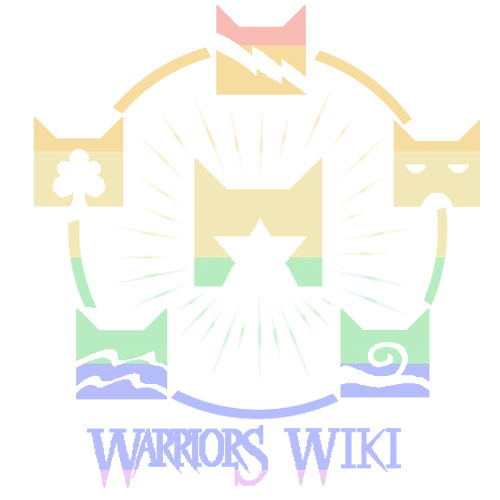Discussions should be routed to the discussion page, while all Art Tweaks should be routed to the tweak page, and all Tweak Nominations should be routed to the nominations page. | |||||||||||
| Template:Project talk | |||||||||||
Here are some guidelines all users must comply with
| |||||||||||
|
|
| ||||||||||
Discussion
Take it to the discussion page
Tweaked
Take it to the tweak page
Images Pending Approval
Please use this section to put images up for approval only.
Whiteclaw (Star) - For Approval
 My first StarClan charart. Comments? Brick 20:18, June 3, 2014 (UTC)
My first StarClan charart. Comments? Brick 20:18, June 3, 2014 (UTC)
Edity-boop. Showing a version by another member, the pic I made is here http://i59.tinypic.com/25070yc.png Brick 20:19, June 3, 2014 (UTC)
Re-ups, fixed some issue I had with lighting on the face. Link is http://i60.tinypic.com/350kto4.png Brick 06:48, June 4, 2014 (UTC)
Whiten the paw some - it's looking gray. Queen Beebs 20:55, June 4, 2014 (UTC)
Re-ups, hope this is better! http://i62.tinypic.com/110xaiu.png Brick 21:06, June 4, 2014 (UTC)
Tone down the earpink some - it looks a bit too bright. Also, try using pure white for that paw - maybe it'll make it look whiter. Queen Beebs 00:10, June 7, 2014 (UTC)
Re-ups, I accidently uploaded an old file instead of the newer version, fixed version issss here --> http://i57.tinypic.com/w1xt9j.png Brick 13:38, June 7, 2014 (UTC)
Define the shading everywhere, especially on the white paw. ☽➸ Hawky Void Shadowshot17:02 Sun Jun 8
Re-ups, linky is http://i62.tinypic.com/16kysk.png. is it just me or does he look a bit like a plastic toy with his expression and overall look? Brick 16:55, June 9, 2014 (UTC)
Define the overall shading, especially on the white paw. —Jayce(17:05, 6/12/2014)
Try darkening his base coat, too - he doesn't seem black. Queen Beebs 14:12, June 15, 2014 (UTC)
Re-ups, I tried my best ;-; http://i59.tinypic.com/fymop.png Brick 12:59, June 16, 2014 (UTC)
Since he's a primarily black cat, his nose needs to be black. Queen Beebs 19:02, June 16, 2014 (UTC)
Smooth out the shading/highlights. —Jayce(00:19, 6/17/2014)
Still working? —Jayce(21:09, 6/20/2014)
Re-ups, sorry for the late upload, I had some school issues, detention and a ton of homework. http://i57.tinypic.com/28r0h9s.png Brick 08:32, June 22, 2014 (UTC)
Smooth the highlights a bit more.--~Breezeheart~ (talk) 03:11, June 23, 2014 (UTC)
Re-ups, http://i62.tinypic.com/8z3a0h.png, yet again, I tried. Also, my updating time might be a bit patchy over the next couple days, as I'm packing for my vacation. Brick 20:49, June 26, 2014 (UTC)
Expand the unshaded areas and darken the basecoat -Ducksauce 23:25, June 27, 2014 (UTC)
Cinderfur (Star) - For Evaluation
Hey so I saw that Cinderfur was on the list for characters needing art, and I'm all like WOO I LOVE THIS GUY. So, here you go. shading i'm so sorry User:Notquiterocketwildbokan/Sig 20:42, June 4, 2014 (UTC)
Define the shading on the face. Queen Beebs 20:44, June 4, 2014 (UTC)
Erm... this isn't the file I uploaded. Wikia, what the heck?!?! User:Notquiterocketwildbokan/Sig 20:45, June 4, 2014 (UTC)
I can see the thumbnail of the one you uploaded on the recent photos bar. Define the eye depth and chest shading. Brick 20:50, June 4, 2014 (UTC)
Re-Ups (hopefully Dang it Wikia!) uggg shading me no likey User:Notquiterocketwildbokan/Sig 20:55, June 4, 2014 (UTC)
If it still isn't showing for you (as it seems to be doing for me), I'd reccomend uploading it to an image sharing site like tinypic or Photobucket. Brick 16:45, June 5, 2014 (UTC)
Do not use photobucket. That stores the images in albums and things like that. Tinypic is good, and I also think ezimba is a good one. —Jayce(23:23, 6/5/2014)
Still working? Queen Beebs 20:23, June 9, 2014 (UTC)
I'd like to be, but I've got finals. I'll try to have the chnges uploaded in the next 2-4 days. I get out of school early on Wednesday and Thursday, so I'll have time then, if that's okay? User:Notquiterocketwildbokan/Sig 21:38, June 9, 2014 (UTC)
/ Reups! User:Notquiterocketwildbokan/Sig 18:08, June 11, 2014 (UTC)
The shading is leaking away from the lineart. —Jayce(17:06, 6/12/2014)
/ Reups User:Notquiterocketwildbokan/Sig 00:27, June 14, 2014 (UTC)
Add some depth to the shading and blur it some more. ☽➸ Hawky Void Shadowshot0:41 Sat Jun 14
Re-Ups. If changes aren't /showing User:Notquiterocketwildbokan/Sig 17:16, June 14, 2014 (UTC)
Smooth out the shading in the area between the shoulder and the haunch. Queen Beebs 14:12, June 15, 2014 (UTC)
Re-UP. Changes here User:Notquiterocketwildbokan/Sig 21:06, June 15, 2014 (UTC)
Shading still leaks away from the lineart. —Jayce(00:18, 6/17/2014)
How do I fix that? Also, how do I prevent it from happening? I keep being told to smooth out the shading, but... then that happens. Also, can you point out where it is? I can see it along his belly... User:Notquiterocketwildbokan/Sig 00:52, June 17, 2014 (UTC)
Add some more depth to the shading. It seems quite flat. ☽➸ Hawky Void Shadowshot17:34 Wed Jun 18
Re up. Changes here if need be. User:Notquiterocketwildbokan/Sig 15:36, June 19, 2014 (UTC)
Smooth the shading out, especially the defined bits. Brick 14:35, June 20, 2014 (UTC)
Re-ups 1 that's about as much as I can smooth it without it leaking again. User:Notquiterocketwildbokan/Sig 15:20, June 20, 2014 (UTC)
Blur the shading. —.neha it's that gloom boy season. 21:30, June 20, 2014 (UTC)
I will if someone can tell me how to fix the shading leak problem. User:Notquiterocketwildbokan/Sig 23:08, June 20, 2014 (UTC)
Basically, what I do is blur my shading enough so that the transition looks soft. For leaking, I blur those areas too, but not nearly as much as the others, so it's not too blotchy but not too leaky. Queen Beebs 17:41, June 21, 2014 (UTC)
Re-/ Up! Thanks, Beebs. Other than the shading (which looks really dark on this computer) is there anything else that needs to be tweaked? Quite frankly, I'm not even sure why this is in the list, .Gingers looked good, but I'm not complaining. User:Notquiterocketwildbokan/Sig 21:04, June 21, 2014 (UTC)
The link does not work - try another way. Also, it's on the list because it needs to be approved =P Queen Beebs 13:34, June 22, 2014 (UTC)
Fixed the link User:Notquiterocketwildbokan/Sig 15:33, June 22, 2014 (UTC)
Any comments? User:Notquiterocketwildbokan/Sig 15:47, June 24, 2014 (UTC)
Blur the shading. —Jayce(17:16, 6/24/2014)
Re-/Ups User:Notquiterocketwildbokan/Sig 17:08, June 25, 2014 (UTC)
Blur it a bit more? Shinxy Blitz and Melody 09:38, June 26, 2014 (UTC)
Ehhh, I'd rather not, but if someone else tells me to then I will User:Notquiterocketwildbokan/Sig 21:23, June 26, 2014 (UTC)
Just a little bit more. ☽➸ Hawky Void Shadowshot22:09 Thu Jun 26
While you're at it, the tail needs more shading. Shinxy Blitz and Melody 08:04, June 27, 2014 (UTC)
*sighs* Re-ups / 1 i may explode if i have to blur the shading any more this is annyoing me now why shading WHY U SO ANNOYING STAHP JUST STAHP User:Notquiterocketwildbokan/Sig 18:22, June 27, 2014 (UTC)
Blur it more please. Also, are you using the blur tool or guassian blur? Also, do you use pixlr? -Ducksauce 23:25, June 27, 2014 (UTC)
Tangleburr (Kit) - For Approval
 First charart since joining again. Comments? Cloud 9 The Clock is TICKING! 21:19 Fri Jun 6
First charart since joining again. Comments? Cloud 9 The Clock is TICKING! 21:19 Fri Jun 6
I'm sorry but since you reserved after posting this, it may have to be declined... I may be wrong, though, so don't shoot me if I am. ❄Sorrel It's everything I dreamed 21:30, June 6, 2014 (UTC)
-Shrug- Oh well. My chararts aren't good anyway ;~; Cloud 9 The Clock is TICKING! 21:31 Fri Jun 6
Nah, it was only a couple minutes, as seen here, and sometimes it takes that long to post an edit somewhere. I think Cloud should be allowed to keep the image. I'd have no complaints. Some people forget the dates at first too and we let them slide. —Jayce(21:43, 6/6/2014)
Okie, just had to check~ ask Berry for the file of one of the other images, I believe Berry did those ones, so that you can get the colours precise; it looks a little lighter than the warrior, but it could just be my kindle. Define your shading and texture too. Don't you say that your chararts aren't good, Whisker; honestly, this is great, for your first in a long time! ❄Sorrel It's everything I dreamed 21:49, June 6, 2014 (UTC)
I asked her, now I have to wait xD thanks sorrel Cloud 9 The Clock is TICKING! 22:01 Fri Jun 6
Re-up. Shading is a bit better, I think. Also defined texture. Cloud 9 The Clock is TICKING! 22:24 Fri Jun 6
Define the texture a bit more? — ferk my name is BLURRYFΛCE 21:37, 06/7/2014
Re-up. Also defined texture on patches. Cloud 9 The Clock is TICKING! 23:01 Sat Jun 7
Sharpen and thin out the shading a lot. Rainlegs 20:26, June 8, 2014 (UTC)
I oculdn't really sharpen it, but re-upload anyway~ Cloud 9 The Clock is TICKING! 23:32 Sun Jun 8
Define the shading; it appears a bit flat. —Jayce(17:09, 6/12/2014)
Re-up Cloud 9 The Clock is TICKING! 22:06 Thu Jun 12
Try darkening and defining the brown patches. Look at the warrior and rogue for reference. Try smudging them with a size one brush - but not too much, though! Queen Beebs 14:13, June 15, 2014 (UTC)
Darken the gray a touch and define, not darken, the shading. -Ducksauce 18:13, June 15, 2014 (UTC)
Re-up Cloud 9 The Clock is TICKING! 22:13 Sun Jun 15
So sorry about the lack of comments, dear. Did you get the .xcf? The patches of brown are more sharp and darker on the warrior. Queen Beebs 15:43, June 27, 2014 (UTC)
Runningnose (D) - For Approval
 i'll just leave this here — ferk my name is
i'll just leave this here — ferk my name is BLURRYFΛCE 00:30, 06/7/2014
He needs a gray muzzle. Queen Beebs 00:34, June 7, 2014 (UTC)
reup — ferk my name is BLURRYFΛCE 02:29, 06/7/2014
Add light to the far hind foot bc that wouldn't totally be in shadow unless he's super awkward at sitting. Thicken the rump shading a little more, and add a bit more towards the center of his haunch because cats are skinny and the bones would protrude a little more on an older cat. Rainlegs 20:24, June 8, 2014 (UTC)
Reuploaded — ferk my name is BLURRYFΛCE 23:39, 06/13/2014
The color on the muzzle is leaking towards part of the herb bundle. Cloud 9 The Clock is TICKING! 00:30 Sat Jun 14
I thought it was doing that as well, but it's not. The herb layer is above everything else, so it can't be leaked into. Also, I found some waste, I will reupload momentarily. — ferk my name is BLURRYFΛCE 00:36, 06/14/2014
Reuploaded. I also played around with the thickness of the shading on the haunch. If it's too thin, I'll thicken it again, but it looks better to me now ^;;; — ferk my name is BLURRYFΛCE 13:20, 06/14/2014
CBA? Queen Beebs 18:31, June 16, 2014 (UTC)
So sorry, but can you define the shading on the face and on the tail and his back left leg? -Ducksauce 21:06, June 16, 2014 (UTC)
Still working? —Jayce(21:08, 6/20/2014)
I think it's fine tbh. — ferk my name is BLURRYFΛCE 12:51, 06/23/2014
I agree with Ferk. Very nice job! User:Notquiterocketwildbokan/Sig 15:49, June 24, 2014 (UTC)
Sorry, but I agree with Duck. =/ —Jayce(04:13, 6/26/2014)
Blackclaw (Star) ~ For Approval
 -That was annoying to make. But whatever! I probably missed something. Shinxy Blitz and Melody 20:50, June 10, 2014 (UTC)
-That was annoying to make. But whatever! I probably missed something. Shinxy Blitz and Melody 20:50, June 10, 2014 (UTC)
Make his nose black. If you look at black cats in real life, almost all of them have black noses. Also, add a little more depth to the eyes. Great charart :)~Breezeheart~ (talk) 22:46, June 10, 2014 (UTC)
Actually, in this case, the nose has to match the color of the other images nose colors, which I'm fairly certain it does. Canadia~ Sirius is hiding... 02:55, June 11, 2014 (UTC)
His nose is black on his kit and apprentice. —Jayce(02:58, 6/11/2014)
Yeah okay, so sorry 'bout that. Guess I'm more color blind than thought. Canadia~ Sirius is hiding... 03:00, June 11, 2014 (UTC)
Re-uploaded. Thanks for the compliment, Breeze. Shinxy Blitz and Melody 12:54, June 11, 2014 (UTC)
Here's the colors just in case you couldn't get them right because of my shading. The smokey things are at about 25% opacity, and I used a flecked brush to smudge/place them on the charart. If you want one of the files for direct colors, opacity levels, ect, go ahead and say so and I can fire them your way. =) I shade weirdly lmao —Jayce(17:15, 6/12/2014)
Re-uploaded. Thank you! Shinxy Blitz and Melody 22:07, June 12, 2014 (UTC)
Define the tail shading. Queen Beebs 16:08, June 14, 2014 (UTC)
Re-uploaded. Shinxy Blitz and Melody 09:45, June 15, 2014 (UTC)
Smudge/and or blur (whichever you want to use) the light patches around his eyes a tiny bit. this looks amazing~Breezeheart~ (talk) 22:15, June 15, 2014 (UTC)
Re-uploaded. Shinxy Blitz and Melody 15:17, June 17, 2014 (UTC)
Define the shading on his forelegs. Queen Beebs 18:55, June 18, 2014 (UTC)
Re-uploaded. Shinxy Blitz and Melody 18:43, June 19, 2014 (UTC)
Re-uploaded. I found some waste. Shinxy Blitz and Melody 08:17, June 20, 2014 (UTC)
Re-uploaded. More waste. Shinxy Blitz and Melody 11:16, June 20, 2014 (UTC)
This is just a tip, but if you go to your lineart layer and use the want tool to select outside of your lineart then ayou can click all of your other layers and simply press delete to remove waste. c: -Ducksauce 13:57, June 22, 2014 (UTC)
Define the shading on the chest. Its barely visible, either that or its my screen.~Breezeheart~ (talk) 03:12, June 23, 2014 (UTC)
The ear pink is fine and roughly the same color as the other images. I can see it just fine, and it's smudged enough. Link to edited comment so the original comment I replied to can be seen. —Jayce(03:15, 6/23/2014)
Re-uploaded. Shinxy Blitz and Melody 07:20, June 23, 2014 (UTC)
Define the smoke some and this should be good. Queen Beebs 13:55, June 26, 2014 (UTC)
Re-uploaded. Shinxy Blitz and Melody 16:22, June 26, 2014 (UTC)
Jackdaw's Cry (Star) ~ For Approval
 Yay. :3 Comments? Maanhart Speaking quietly ☽︎☾ 15:32, June 12, 2014 (UTC)
Yay. :3 Comments? Maanhart Speaking quietly ☽︎☾ 15:32, June 12, 2014 (UTC)
Define/darken the shading, and could you smudge it so that it flows with the fur? Those are some really amazing eyes. ☽➸ Hawky Void Shadowshot16:39 Thu Jun 12
Smudging the shading isn't mandatory. =/ Idk what everyone's thing is with smudging but not everyone does it —Jayce(16:50, 6/12/2014)
No, that's not it. I can clearly see that the shading is smudged, so I'm only suggesting that it be smudged in the way of the fur. ;) ☽➸ Hawky Void Shadowshot18:07 Thu Jun 12
Add the texture. It's a bit faint, but it is there. Queen Beebs 19:12, June 12, 2014 (UTC)
Okay then. It doesn't look smudged to me but whatever. o.O —Jayce(19:16, 6/12/2014)
Re-up ~ I thought nobody would see I smudged the shading a little bit, but oh well. XD I'm not really good at smudging shading so I added a very thin layer of highlight and smudged that, but it's hard to see on a black cat. And Bbun, what do you mean with texture? Sorry, I'm from the Netherlands so my English may not be really good. ^_^" Maanhart Speaking quietly ☽︎☾ 14:01, June 13, 2014 (UTC)
As in, the dark black "stripes" on his rogue. Those are texture. Please add it ^^;;. Queen Beebs 18:16, June 13, 2014 (UTC)
Re-up ~ Hope I got what you meant. :3 Maanhart Speaking quietly ☽︎☾ 14:45, June 14, 2014 (UTC)
Darken and define the texture. I can barely see it. Queen Beebs 14:10, June 15, 2014 (UTC)
Re-up ~ I tried, but I don't know if it's better now. :/ Maanhart Speaking quietly ☽︎☾ 15:01, June 17, 2014 (UTC)
Darken the opacity on the texture - it should be slightly darker than the base coat. Queen Beebs 18:56, June 18, 2014 (UTC)
Re-up ~ Tried again. I also added a little bit more highlight. I don't know if I do it good 'cause I never worked with texture on cats before. Maanhart Speaking quietly ☽︎☾ 16:02, June 19, 2014 (UTC)
Define the texture on the face, chest, and legs. Queen Beebs 17:39, June 21, 2014 (UTC)
Re-up ~ Sorry that I'm often a bit late with it. ^^' Maanhart Speaking quietly ☽︎☾ 17:59, June 24, 2014 (UTC)
If he's a black cat he should have a black nose, unless his other chararts are like that. User:Notquiterocketwildbokan/Sig 17:14, June 25, 2014 (UTC)
Re-up ~ Made his nose black. Maanhart Speaking quietly ☽︎☾ 18:17, June 25, 2014 (UTC)
Define the shading some, and smudge the texture a bit to match the rogue. Queen Beebs 18:23, June 27, 2014 (UTC)
Mossheart (Star) ~ For Approval
File:Mossheart (SC).star.pngWithdrew from Hawkheart's StarClan image to do this one. Comments?~Breezeheart~ (talk) 03:13, June 14, 2014 (UTC)
Shapen the patches some. Queen Beebs 20:46, June 14, 2014 (UTC)
Re-up. Better?~Breezeheart~ (talk) 20:57, June 14, 2014 (UTC)
Darken the black a bit. -Ducksauce 23:37, June 14, 2014 (UTC)
I'd rather not, since i colorpicked from her Medicine cat image, but if someone else agrees i will.~Breezeheart~ (talk) 02:29, June 15, 2014 (UTC)
I gotta agree with Duck on that note^ —Jayce(17:03, 6/15/2014)
Re-up. Thats as dark as i can make it without it not matching her other image. =/~Breezeheart~ (talk) 22:06, June 15, 2014 (UTC)
Define the shading on the face. Queen Beebs 18:56, June 18, 2014 (UTC)
Re-up. Better?~Breezeheart~ (talk) 03:26, June 19, 2014 (UTC)
can you sharpen the brown a little, its a bit sharper on her mc image david 🌈 10:43, June 19, 2014 (UTC)
withdrawing to work on something else.~Breezeheart~ (talk) 07:07, June 21, 2014 (UTC)
Re-uploaded Taking over. Turned out alright, I think. c: Comments? Shimmer♫ 03:38, 06/22/2014
I can't really see the earpink in the ear closest to us, maybe remove a bit of shading? Those eyes are stunning. ❄Sorrel It's everything I dreamed 10:29, June 22, 2014 (UTC)
Can you define the shading a tad bit, I'm having trouble picking it out. -Ducksauce 13:55, June 22, 2014 (UTC)
Re-uploaded Thank you, Sorrel. Shimmer♫ 23:22, 06/22/2014
Blur the shading a bit? It looks hard-edged--~Breezeheart~ (talk) 03:13, June 23, 2014 (UTC).
Re-uploaded Mostly messed with the belly/back area, since I personally think the chest/legs area is fine. Shimmer♫ 15:58, 06/27/2014
Boulder (Ki) - For Approval
 -Ducksauce 23:36, June 14, 2014 (UTC)
-Ducksauce 23:36, June 14, 2014 (UTC)
Define the shading. Queen Beebs 01:21, June 15, 2014 (UTC)
Re-uploaded -Ducksauce 01:37, June 15, 2014 (UTC)
Re-uploaded darkened the stripes and played with the shading, I think it matches better now (and besides that I like it better now) -Ducksauce 21:07, June 15, 2014 (UTC)
Define the neck shading. —Jayce(16:09, 6/17/2014)
Re-uploaded -Ducksauce 21:19, June 18, 2014 (UTC)
Define the light on his legs,~Breezeheart~ (talk) 03:13, June 23, 2014 (UTC)
I think it's fine, I can see the light fine. c: -Ducksauce 03:34, June 23, 2014 (UTC)
At the very least define the light on the <<< leg, as well as define the tail shading. Queen Beebs 22:53, June 23, 2014 (UTC)
Re-uplaoded -Ducksauce 22:59, June 23, 2014 (UTC)
Where's the light source coming from? Queen Beebs 13:54, June 26, 2014 (UTC)
this is the light source I use on almost all of my kits and I think it's fine... e.e -Ducksauce 22:26, June 26, 2014 (UTC)
Define the tail shading. —Jayce(19:16, 6/27/2014)
re-uploaded -Ducksauce 21:34, June 27, 2014 (UTC)
Cloudberry (Q) ~ For Approval
File:Cloudberry.queen.png I've always loved her name. Comments? ❄Sorrel It's everything I dreamed 18:32, June 17, 2014 (UTC)
Blur the tail shading and define it on the head and chest. —Jayce(19:11, 6/17/2014)
Define the shading on her front legs.~Breezeheart~ (talk) 03:33, June 19, 2014 (UTC)
Reups ❄Sorrel It's everything I dreamed 13:26, June 19, 2014 (UTC)
Blur the belly shading. —Jayce(21:03, 6/20/2014)
Reups ❄Sorrel It's everything I dreamed 15:19, June 22, 2014 (UTC)
Blur the shading on the front legs? LeafstrikeTalk 17:39, June 22, 2014 (UTC)
Lighten the shading just a tad? it looks really dark.~Breezeheart~ (talk) 03:14, June 23, 2014 (UTC)
Shading darkness is artist's choice. ❄Sorrel It's everything I dreamed 06:57, June 23, 2014 (UTC)
Shading darkness is only artist's choice, but there can be shading that is too dark. We've been through this before, and people are starting to really abuse the "choice" thing. The shading does seem dark in some places. Also, give some shape to the facial shading- I think it would curve a bit more following the shape of the face, wouldn't it? —Jayce(01:19, 6/24/2014)
Reups I wasn't using it as an excuse, I honestly thought it was fine. Anyway, I've done it, and I'm not lightening it anymore because I'll be told to define it. ❄Sorrel It's everything I dreamed 15:12, June 26, 2014 (UTC)
Define does not automatically mean darken. It means make more visible, by whichever means you pick. It could also mean to unblur it instead of darkening it. =P —Jayce(19:15, 6/27/2014)
Voletooth (Star) - CBA
 Not totally happy with this yet, but I can edit it more later. Suggestions? Jayie Unwritten words~ 03:09, June 20, 2014 (UTC)
Not totally happy with this yet, but I can edit it more later. Suggestions? Jayie Unwritten words~ 03:09, June 20, 2014 (UTC)
Define and darken the shading. —Jayce(03:20, 6/20/2014)
Reuploaded. Shading has been darkened and defined, and I also added a bit of highlight. I'm much happier with this now, though I'm not entirely certain about the stripes. Jayie Unwritten words~ 20:02, June 20, 2014 (UTC)
Define the chest shading, if there is some. —Jayce(22:13, 6/21/2014)
Reuploaded. Chest shading defined, as well as the back shading 'cause it was bugging me. Jayie Unwritten words~ 00:40, June 22, 2014 (UTC)
His stripes look thinner on his other images... Maybe thin them out some? Also, define the shading on the paws and tail.~Breezeheart~ (talk) 01:03, June 22, 2014 (UTC)
Reuploaded. I thinned out the stripes a bit, and defined the shading on the paws and tail. Jayie Unwritten words~ 01:19, June 22, 2014 (UTC)
Define the shading on his face, and smudge the ear pink into the fur a tiny bit more.~Breezeheart~ (talk) 01:39, June 22, 2014 (UTC)
Reuploaded. Jayie Unwritten words~ 02:16, June 22, 2014 (UTC)
remove some of the criss-crossing stripes on his back, to match the elder which would be most of what you can see here. c: Beautiful work, I love your chararts~ -Ducksauce 23:13, June 23, 2014 (UTC)
Reuploaded. This took forever to edit and get it just right, but I finally got the stripes looking the way I want. And thanks! :D Jayie Unwritten words~ 03:37, June 24, 2014 (UTC)
CBA? Queen Beebs 17:01, June 27, 2014 (UTC)
Thunder (Alt. R) - CBA
 - The shading looked a lot better on my laptop…. >.< ~Scarletwind"Time to go home Flap." 01:41, June 21, 2014 (UTC)
- The shading looked a lot better on my laptop…. >.< ~Scarletwind"Time to go home Flap." 01:41, June 21, 2014 (UTC)
If he was described as golden, wouldn't he get stripes? Since I believe just golden by itself is a variation of ginger.... Queen Beebs 01:43, June 21, 2014 (UTC)
Re-uploaded ~Scarletwind"Time to go home Flap." 03:32, June 21, 2014 (UTC)
Define the shading, and add some depth to it. Queen Beebs 03:38, June 21, 2014 (UTC)
Re-uploaded ~Scarletwind"Time to go home Flap." 18:52, June 21, 2014 (UTC)
Define the shading on the back legs and this should be good. Queen Beebs 22:51, June 23, 2014 (UTC)
Re-uploaded ~Scarletwind"Time to go home Flap." 14:56, June 26, 2014 (UTC)
CBA? Queen Beebs 22:58, June 26, 2014 (UTC)
Frostfur (Q) - For Approval
 - All colors came from her star clan ~Scarletwind"Time to go home Flap." 01:41, June 21, 2014 (UTC)
- All colors came from her star clan ~Scarletwind"Time to go home Flap." 01:41, June 21, 2014 (UTC)
Add some depth to the tail shading. Queen Beebs 13:36, June 22, 2014 (UTC)
Re-uploaded ~Scarletwind"Time to go home Flap." 16:14, June 23, 2014 (UTC)
Define the highlights on the belly. —Jayce(04:11, 6/26/2014)
Re-uploaded ~Scarletwind"Time to go home Flap." 14:57, June 26, 2014 (UTC)
Don't darken but define the shading a touch -Ducksauce 23:23, June 27, 2014 (UTC)
Silverflame (Q) - CBA
 Not sure I got the texture totally right. The changes are here, if they're not showing up: http://www.ezimba.com/work/140621C/ezimba19266771982600.png Jayie Unwritten words~ 03:32, June 21, 2014 (UTC)
Not sure I got the texture totally right. The changes are here, if they're not showing up: http://www.ezimba.com/work/140621C/ezimba19266771982600.png Jayie Unwritten words~ 03:32, June 21, 2014 (UTC)
Define the shading and sharpen the ginger-y bits. Jesus crust this is great. wow ★ Berry ★ Midnight Monster's Parade! 14:42 Sat Jun 21
Thanks! :D Reuploaded, the shading has been defined and the ginger parts were sharpened-ish, as much as I could manage. Jayie Unwritten words~ 15:02, June 21, 2014 (UTC)
Here are the changes: http://www.ezimba.com/work/140622C/ezimba19266722428800.png Jayie Unwritten words~ 15:03, June 21, 2014 (UTC)
Define the eye depth slightly. This is beeeautiful loud gushing Brick 08:26, June 22, 2014 (UTC)
Aw, thanks! :D I deepened the eyes and changed a bit of the shading. Jayie Unwritten words~ 02:45, June 23, 2014 (UTC)
Define the shading on her stomach and front legs. This is amazing--~Breezeheart~ (talk) 03:16, June 23, 2014 (UTC)
Thank you. :D Reuploaded. Jayie Unwritten words~ 22:15, June 23, 2014 (UTC)
Define/sharpen, don't darken, the shading a bit more on her legs if you could. -Ducksauce 23:12, June 23, 2014 (UTC)
Don't you already have an image up? unless i'm just being slow and dumb smh sorry ignore me please User:Notquiterocketwildbokan/Sig 00:17, June 24, 2014 (UTC)
This is a redone queen, therefore Jayie is allowed to post this as well. —Jayce(01:16, 6/24/2014)
Reuploaded. Jayie Unwritten words~ 03:39, June 24, 2014 (UTC)
CBA? Queen Beebs 16:23, June 27, 2014 (UTC)
Cody (Q) ~ For Approval
 Decided to take a shot at this pattern. Collar is fair game since the queen is the only one that has it. I hope I don't have to put the collar in shadow, since it'll look unrecognizable that way. Comments? Queen Beebs 21:10, June 21, 2014 (UTC)
Decided to take a shot at this pattern. Collar is fair game since the queen is the only one that has it. I hope I don't have to put the collar in shadow, since it'll look unrecognizable that way. Comments? Queen Beebs 21:10, June 21, 2014 (UTC)
Oh, and I'll give Sorrel credit for making the collar lineart, so I used that, with a very minor change. Queen Beebs 21:11, June 21, 2014 (UTC)
It's possible to shade the collar and still have it recognizable. I did it twice and it's pretty easy. Could you define the shading in general, since although I can see it, the pattern and overall color kinda makes it hard to tell in certain places where it is, like the belly and legs. —Jayce(22:12, 6/21/2014)
re-up Queen Beebs 22:22, June 21, 2014 (UTC)
Can you make the stripes a bit more round on the ends to better match her kp? -Ducksauce 14:00, June 22, 2014 (UTC)
re-up Queen Beebs 14:13, June 22, 2014 (UTC)
Smudge only the edges/sides of the stripes more, not the ends, make the stripes shorter and still more rounded, and add some stripes coming from the other way on her legs and flank, lessen the point on her forehead stripe and connect it with the two smaller stripes on her head. -Ducksauce 23:10, June 23, 2014 (UTC)
Dude, thing is, her stripes would lengthen because her belly is getting wider, and therefore stretching out the pattern. The two small stripes on the head aren't connected to the big stripe, as seen on the kittpyet, so it wouldn't match. I can't add any stripes on her legs and flank, since again, it won't match =//. I will smudge the sides of the stripes and lessen the forehead stripe, but that's it. Queen Beebs 23:14, June 23, 2014 (UTC)
re-up Queen Beebs 23:19, June 23, 2014 (UTC)
Alright, I just have a suggestion. The stripes are curving towards her front end and head; it seems a bit off with how her belly is rounded, if that makes any sense. Maybe make them curved towards her back end, so they follow the curve of her belly a bit better? Jayie Unwritten words~ 05:23, June 26, 2014 (UTC)
Uhh I'd rather not as that'd require me with redoing the body stripes, plus I think they curve just fine =P (but as always I'll do it if someone else agrees) Queen Beebs 13:46, June 26, 2014 (UTC)
I think the stripes look fine... Shinxy Blitz and Melody 08:07, June 27, 2014 (UTC)
Actually, I agree with Jayfrost. -Ducksauce 21:34, June 27, 2014 (UTC)
Nightwhisper (Loner) ~ For Approval
 Ah i hate shading.. i blurred it on this charart since smudging wasnt looking so great. Withdrew from Mossheart to do this. Colorpicked from his warrior image. Comments?~Breezeheart~ (talk) 22:37, June 21, 2014 (UTC)
Ah i hate shading.. i blurred it on this charart since smudging wasnt looking so great. Withdrew from Mossheart to do this. Colorpicked from his warrior image. Comments?~Breezeheart~ (talk) 22:37, June 21, 2014 (UTC)
Define the shading. Queen Beebs 22:43, June 21, 2014 (UTC)
Re-up. Defined shading and highlights. Better?~Breezeheart~ (talk) 22:55, June 21, 2014 (UTC)
Add some depth to the belly shading and on the legs furthest from us - there would be places where the shading is darker, and where the shading is lighter. Queen Beebs 23:44, June 25, 2014 (UTC)
Re-up. I tried. Is that better? imade another layer and added another layer of shading to his belly and legs.~Breezeheart~ (talk) 22:29, June 27, 2014 (UTC)
lighten him a touch to match the other images better -Ducksauce 23:22, June 27, 2014 (UTC)
Stumpytail (Ro) ~ CBA
 I swear this is the last time I'll ever blur shading. ☽➸ Hawky Void Shadowshot20:57 Sun Jun 22
I swear this is the last time I'll ever blur shading. ☽➸ Hawky Void Shadowshot20:57 Sun Jun 22
Shorten his tail just a bit? aww but it looks bootiful when it's blurred ;w; Queen Beebs 21:00, June 22, 2014 (UTC)
Hmm, I'd rather not. If you compare this to his warrior image, it is approximately the same length. If this rogue image was sitting, it would reach the same spot of his back. ☽➸ Hawky Void Shadowshot23:24 Sun Jun 22
Can you shorten it a bit? I think the warrior needs to be shortened too tbh because if he's called stumpytail than he's gonna have a tail shorter than this imho. wonderful work, though -Ducksauce 23:08, June 23, 2014 (UTC)
Re-uploaded. Thanks. ☽➸ Hawky Void Shadowshot18:21 Tue Jun 24
CBA? Queen Beebs 18:25, June 27, 2014 (UTC)
Snowbird(Q) - For Approval
 love dat name does anyone remember snow bird from dr quinn medicine woman? -Ducksauce 18:36, June 23, 2014 (UTC)
love dat name does anyone remember snow bird from dr quinn medicine woman? -Ducksauce 18:36, June 23, 2014 (UTC)
Lighten up the shading and blur it a lot. —Jayce(01:15, 6/24/2014)
Define the light source on the face. ☽➸ Hawky Void Shadowshot17:52 Wed Jun 25
re-uplaoded -Ducksauce 04:05, June 26, 2014 (UTC)
Blur the shading a bit more on the belly. —Jayce(19:13, 6/27/2014)
re-uploaded -Ducksauce 21:34, June 27, 2014 (UTC)
Ashfoot (Queen) ~ For Approval
 She needed a queen image. Comments?~Breezeheart~ (talk) 01:03, June 24, 2014 (UTC)
She needed a queen image. Comments?~Breezeheart~ (talk) 01:03, June 24, 2014 (UTC)
Please use File:Ashfoot.queen.png to upload. The image needs to be named as such so it works properly with the charart template. Also try and give a little bit more shape to the facial shading and define the light on the tail. —Jayce(01:14, 6/24/2014)
Re-up. Sorry Snow. Uploaded it to that file, Shaped the facial shading, also darkened the shading on her legs and added the light on her tail.
If the changes arent showing up, go here: http://warriors.wikia.com/wiki/File:Ashfoot.queen.png~Breezeheart~ (talk) 01:22, June 24, 2014 (UTC)
If changes aren't showing, ezimba.com is a good site. User:Notquiterocketwildbokan/Sig 15:48, June 24, 2014 (UTC)
Define the light on the legs. Those eyes are amazing. *.* ☽➸ Hawky Void Shadowshot17:51 Wed Jun 25
Re-up. Defined light on her legs. Better? Not sure if changes are showing.--~Breezeheart~ (talk) 23:47, June 25, 2014 (UTC)
Define the tail shading a bit. —Jayce(19:12, 6/27/2014)
Re-up. Better?--~Breezeheart~ (talk) 22:21, June 27, 2014 (UTC)
Mapleshade (Alt Ki.) ~ For Approval
 Used Maan's lineart for this one. I know, the stripes are soo light, but they're like that on the rogue =P. Comments? oh boy this will be fun Queen Beebs 02:24, June 25, 2014 (UTC)
Used Maan's lineart for this one. I know, the stripes are soo light, but they're like that on the rogue =P. Comments? oh boy this will be fun Queen Beebs 02:24, June 25, 2014 (UTC)
Blur the face, tail, and leg shading. LeafstrikeTalk 02:36, June 25, 2014 (UTC)
I think it's fine, unless someone disagrees- this is how I shade all of my kits o.O Queen Beebs 02:38, June 25, 2014 (UTC)
I'm gonna slide in here and agree with Leafstrike. What works on one color might not work on another, and I think you should take that into consideration. =P —Jayce(02:46, 6/25/2014)
re-up didn't blur the legs much but blurred the tail and face some more Queen Beebs 02:56, June 25, 2014 (UTC)
The white on the tail seems quite gray. No fair I wanted herrr ☽➸ Hawky Void Shadowshot17:01 Wed Jun 25
So what am I supposed to do with it? There's shading on it, so of course it's not going to be completely white =P Queen Beebs 17:10, June 25, 2014 (UTC)
Lighten it up????? I don't think it would hurt anything. —Jayce(17:15, 6/25/2014)
It's part of the body shading, so if I lighten that, then the whole body will light up, making it look flat. Any other suggestions? Queen Beebs 17:16, June 25, 2014 (UTC)
Try making a new layer for the tail shading? idk You can keep the body shading the way it is and then make a different layer for the tail. ☽➸ Hawky Void Shadowshot17:50 Wed Jun 25
re-up uhh im sorry but i'd rather not do that so I just lightened the shading instead. I hope I don't get any complaints that it's too "flat" x.x Queen Beebs 17:59, June 25, 2014 (UTC)
define the leg shading -Ducksauce 04:03, June 26, 2014 (UTC)
re-up Queen Beebs 13:50, June 26, 2014 (UTC)
Storm (Ro) (Star) ~ For Approval
 i'm back baby comments? —User:Diablo./Sig 09:07 Wed Jun 25
i'm back baby comments? —User:Diablo./Sig 09:07 Wed Jun 25
the stripes are more in a "v" shaped pattern on the other images -Ducksauce 04:04, June 26, 2014 (UTC)
Dawncloud (Star) ~ For Approval
 ew; look here for changes; colours are from the kit image. ❄Sorrel It's everything I dreamed 16:01, June 25, 2014 (UTC)
ew; look here for changes; colours are from the kit image. ❄Sorrel It's everything I dreamed 16:01, June 25, 2014 (UTC)
Try making the back stripe curve more. As in, the one that runs along her spine. An example of this can be seem on Hawk Swoop's StarClan image. Queen Beebs 16:06, June 25, 2014 (UTC)
Define the shading. Sorrel, this is honestly an amazing charart. Love those eyes *.* ☽➸ Hawky Void Shadowshot17:00 Wed Jun 25
Reups changes obrigado~ ❄Sorrel It's everything I dreamed
Moonflower (Q) ~ For Approval
 No. ☽➸ Hawky Void Shadowshot17:48 Wed Jun 25
No. ☽➸ Hawky Void Shadowshot17:48 Wed Jun 25
Define the shading on her front legs.--~Breezeheart~ (talk) 23:52, June 25, 2014 (UTC)
Re-uploaded. ☽➸ Hawky Void Shadowshot1:17 Thu Jun 26
If I'm not mistaken, her muzzle and paws need to be pale to match the others. Queen Beebs 01:38, June 26, 2014 (UTC)
They are pale, it's just that they have shading on them. ☽➸ Hawky Void Shadowshot2:42 Thu Jun 26
well, can you define them, it doesn't look like they're pale to me -Ducksauce 04:05, June 26, 2014 (UTC)
I can see the pale in the back paws, so perhaps leave them alone? Still do the muzzle and forepaws though.. Shinxy Blitz and Melody 16:25, June 26, 2014 (UTC)
Re-uploaded. I hope this is better. ☽➸ Hawky Void Shadowshot17:43 Thu Jun 26
Ryestalk (Q) - For Approval
 Here we go. All colourpicked from the warrior image. LeafstrikeTalk 22:53, June 26, 2014 (UTC)
Here we go. All colourpicked from the warrior image. LeafstrikeTalk 22:53, June 26, 2014 (UTC)
Curcle the stripes on the back leg closest to us some. Queen Beebs 22:57, June 26, 2014 (UTC)
Reuploaded. LeafstrikeTalk 23:21, June 26, 2014 (UTC)
Define the shading on the belly and tail. ☽➸ Hawky Void Shadowshot16:16 Fri Jun 27
Reuploaded. LeafstrikeTalk 00:58, June 28, 2014 (UTC)
Sunfish (Q) ~ For Approval
 So like, apparently you can have a redone queen AND something else for approval now? I did not know this. Buuut here. All colors from the Warrior.
So like, apparently you can have a redone queen AND something else for approval now? I did not know this. Buuut here. All colors from the Warrior.
If I messed this up in any way feel free to shoot me Shinxy Blitz and Melody 15:46, June 27, 2014 (UTC)
Define the shading and light on all four legs. Queen Beebs 16:57, June 27, 2014 (UTC)
Re-uploaded. Shinxy Blitz and Melody 17:16, June 27, 2014 (UTC)
Define tail and belly shading. Brick 19:10, June 27, 2014 (UTC)
lighten her up a bit -Ducksauce 23:21, June 27, 2014 (UTC)
Turtle Tail (Alt Q) - For Approval
File:Turtle Tail.queen.alt.png I have no idea what this is and I think I'm gonna redo it again. Apparently she was called white with orange and black splotches and I'm not real happy with this.. —Jayce(22:20, 6/27/2014)
Define the shading on her belly, back hindleg, and right leg (the one farthest from us). Actually snow, i think this looks amazing ^-^~Breezeheart~ (talk) 22:22, June 27, 2014 (UTC)
Re-uploaded. I am much happier with this and I still defined the shading. —Jayce(22:32, 6/27/2014)
Does she even need this, she is tortoiseshell already and black, white, and orange = tortie -Ducksauce 23:20, June 27, 2014 (UTC)
See, I don't actually know (I didn't add the cite, I just took the alt), and I think since it doesn't specify tortie, we shouldn't really call her one. As unrealistic as the Erins are, for all we know, they could have seriously called her a white cat with black and orange. That doesn't necessarily mean tortoiseshell. Should she not need it, her chararts are gonna need to be redone since it's clear her base is white in that description, while her chararts are based black and have brown on them. —Jayce(23:27, 6/27/2014)
Shy Fawn (Q) - For Approval
 Ding. Despite me color picking, the color still feels off... so I'm gonna play with that. —Jayce(22:58, 6/27/2014)
Ding. Despite me color picking, the color still feels off... so I'm gonna play with that. —Jayce(22:58, 6/27/2014)
Re-uploaded. Color-picked again. —Jayce(23:01, 6/27/2014)
hm, it doesn't look too far off but I think it's the shading color on the sharpclaw, it looks like maybe a black or very very dark red, almost black, shading x3 -Ducksauce 23:27, June 27, 2014 (UTC)
I really don't want to use black on this, though. Using black on a color like this makes it look green (like the other one is starting to look) and I think the sharpclaw needs tweaking for flat shading anyways.. <shrugs> idk, but I really don't want to tweak the color on the shading. I thought tint didn't have to match? idk —Jayce(23:30, 6/27/2014)
oh oops, I didn't mean for you to change anything, you just said that the color feels off, and I wanted to help? sorry, I didn't clarify -Ducksauce 23:32, June 27, 2014 (UTC)
Nah, it's fine. I thought you were asking me to change it. I color picked from like four different areas on both the queen and the sharpclaw and they all gave me around this color. I'll use black, but only if it looks that off. —Jayce(23:35, 6/27/2014)